How To Leave An Apple Podcast Rating and Review
If you love the Press 1 For Nick podcast and have an Apple device, please consider leaving a rating and review on Apple Podcasts. It helps more than you know!
Here’s a super quick tutorial on how to leave a podcast rating and review in iTunes from your iPhone or iPad.
1. Launch Apple’s Podcast app on your mobile device. It looks like this:
 If you don’t already have the podcast player app installed, you can find it in your app store.
If you don’t already have the podcast player app installed, you can find it in your app store.
Click here if you’re on an Apple device.
2. Tap the Search tab in the lower right hand corner.
3. Enter the name of the podcast you want to rate or review – Press 1 For Nick
4. Tap the blue Search key at the bottom right once you’ve typed in the name.
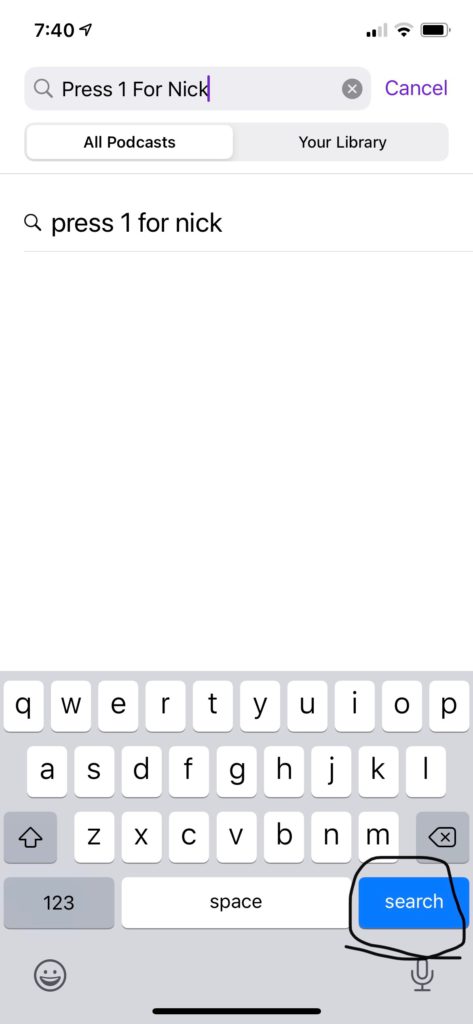
5. Tap the album art for the podcast.

6. Scroll down till you see Write a Review and tap the purple text that says ‘Write a Review’.

7. Write in the title of your review, number of stars and the review.
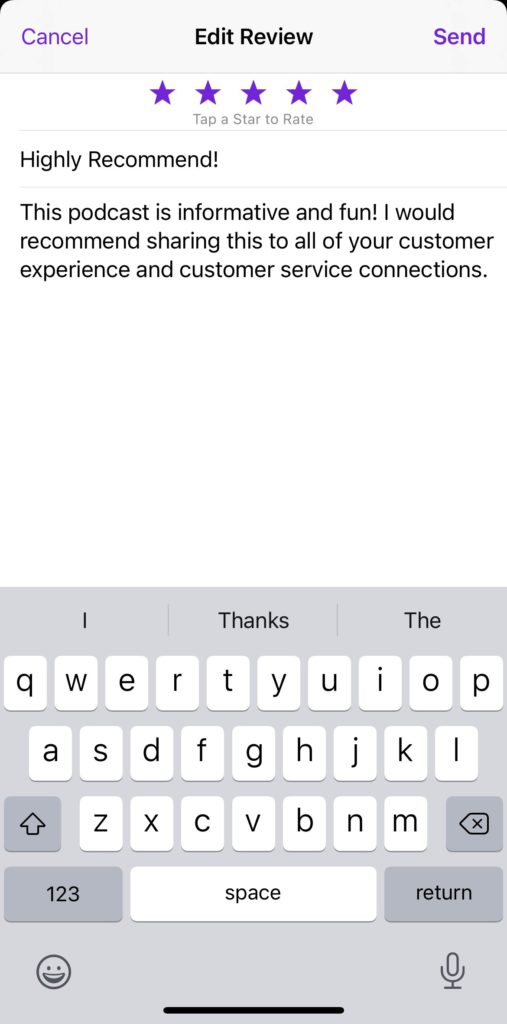
My Gift To You!
To show you my appreciation, here is every guests answers to these two questions:
- What book or person has influenced you the most in the past year?
- If you could leave a note to all the Customer Service and CX professionals, what would it say?