Podcasting Questions
How to Start A Podcast: A Step-by-Step Guide for 2022
This page is for anyone interested in learning about the talent I’ve partnered with and the resources I utilize for my show. Enjoy!
Show Details
- Podcast Title (40 characters or less is recommended)
- Press 1 For Nick
- Podcast Subtitle (a one-liner description of your show)
- The Press 1 For Nick podcast is both educational and engaging, and each episode offers listeners a dynamic blend of insightful stories, best practices, and invaluable lessons.
- Keywords (Have 5 to 7 keywords related to your podcast topic)
- Customer Service, Customer Experience, Contact Center, Digital Transformation, Employee Experience, Culture, Innovation, Strategy
- Podcast description (Write 1-2 paragraphs about your podcast; this is what they’ll read before pressing play Include keywords, but most importantly, write for your audience! )
- Nick Glimsdahl is a Director of Contact Center Solutions at VDS. On this podcast, Nick interviews customer service and customer experience leaders to talk about their stories, best practices, and lessons they have learned along the way.
Logo Design
- I used Canva to create my cover art
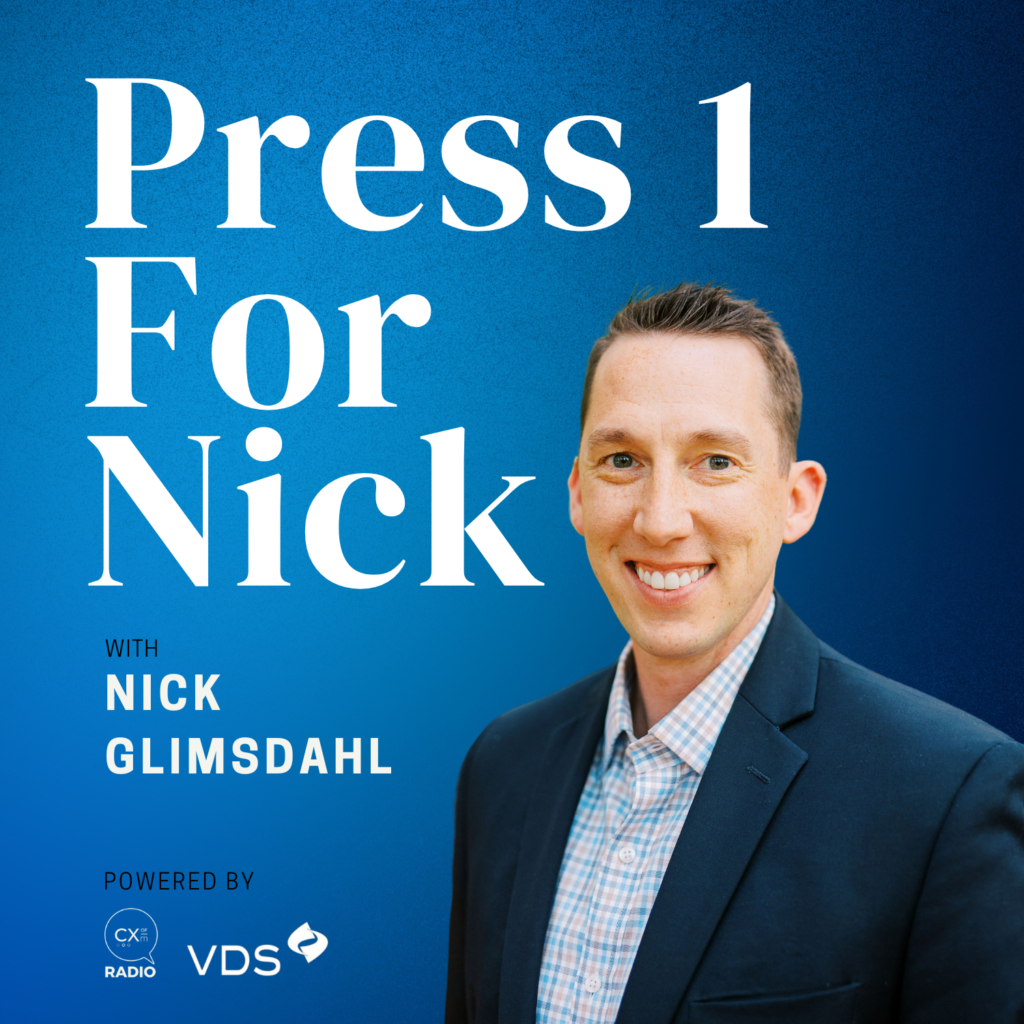
- Podcast Artwork (3000x3000px .jpg or .png)
- Logo

Podcast Intro/Outro
- HoldCom: (The one I use)
- YouTube Audio Library: (Free)
Podcast Host
- Transistor: Transistor provides podcast hosting and analytics for thousands of organizations, brands, and creatives around the world. (The one I use)
- Megaphone.fm: Megaphone provides podcast hosting technology for publishers and audience targeting, data and measurement for brand advertisers.
Microphone
- Rode Podcaster USB Dynamic Microphone: (The one I use)
- Samson Q2U USB: (My first mic)
- Shure SM7B Cardioid Dynamic Microphone: (Best)
Microphone Boom & Screen Pop
- Adjustable Boom Arm and Pop Screen Combo: (The one I use)
Camera:
- Logitech Brio 4k Webcam (The one I use)
- Logitech C922 Pro Stream Webcam 1080P (The one I used)
Ring Light:
- Selfie Ring Light with Tripod Stand: (The one I use)
Recording Software:
- Zoom: (Starter)
- SquadCast: This is the closest to being in the same room, without being in the same room. High Quality, uncompressed wave files. Record Quality Video + Audio Remotely. (The one I use)
- Riverside.fm: (Similar to SquadCast) Riverside.fm makes it easy for podcasters and media companies to record remote interviews in studio quality. End result? 4k video and WAV audio content.
Scheduling
Scheduling can be very time-consuming, going back and forth on dates and times, which is why I lean on software to do the scheduling for me. This probably saves me an hour per week.
- Calendly: Calendly is the modern scheduling platform that makes “finding time” a breeze. When connecting is easy, your teams can get more done. (The one I use)
- SavvyCal: Sending your scheduling link shouldn’t feel weird. Most scheduling tools put the burden on the recipient. SavvyCal makes it easy for both parties to find the best to meet—in an instant.
Podcast Editing
- Descript: (If you are able to hire out the editing, then this is the best option if you plan to do it yourself)
- fiverr: I would recommend hiring audio engineering early. The difference is night and day between my early episodes and the like this.
Marketing Software:
Remove.BG: This removes backgrounds from any image. (Free)
Canva: This helps me create designs and YouTube Thumbnails (The one I use)
This allows you to create art like this for free!
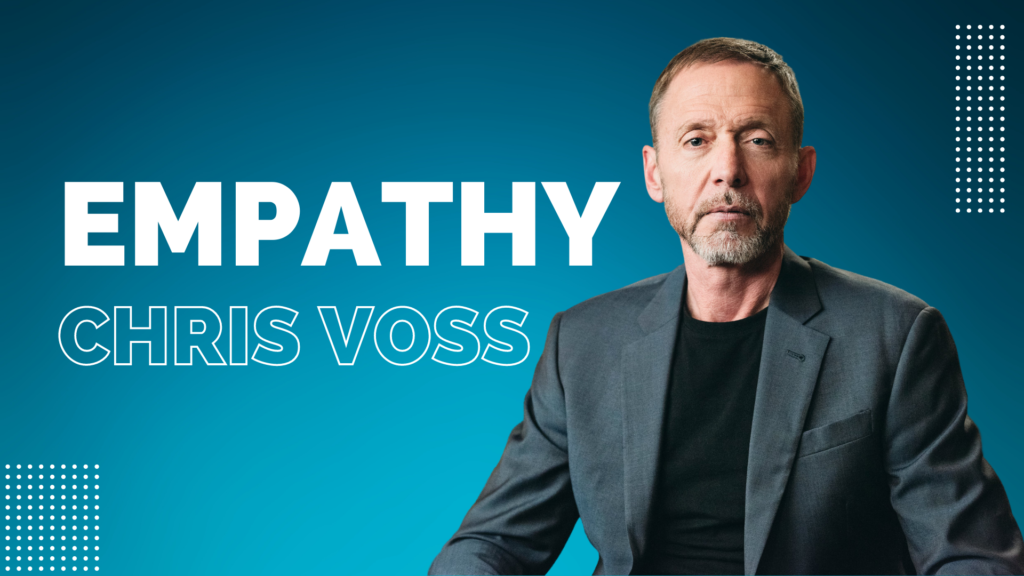
Transcription
- Otter.ai: This is a speech-to-text transcription and translation application using artificial intelligence and machine learning. I use this for every podcast. Example (Get one month free, here)
JOIN THE PRESS 1 FOR NICK COMMUNITY:
BOOK RECOMMENDATIONS:
Learn about all the guests’ book recommendations, here
Podcast Calendar
- Excel: (Free) This is great to start, but not ideal to prospect, schedule, and produce episodes.

- Airtable: Check out my friend Jay Clouse’s Podcast Template, here. Oh, and scroll to the bottom to check out his course, Podcast Like the Pros at the bottom of this page. (The best way to manage podcast production)
Audiograms
Email Marketing
- CovertKit: You need an email list because this is the best way to connect, grow, and survey your audience. The solution to all of this is ConvertKit. ConvertKit helps you find your audience, turn them into true fans, and earn a living as a creator with our audience building and email marketing software.
Repurpose Audio/Video
- Repupose.io: Repurposing content for social media made easy. Automatically repurpose YouTube, TikTok, Lives, Podcasts, and Zoom calls. Try it for FREE.
Podcast Ad
- HoldCom: (The one I use) You can listen to the VDS ad in the middle of every podcast. Give people the opportunity to know what services you provide. I would start this at the very beginning.
Podcast Social Brand
It is so important to build your brand. Here are a few examples I use.
BROUGHT TO YOU BY:
VDS: They are a client-first consulting firm focused on strategy, business outcomes, and technology. They provide holistic consulting services to optimize your customer contact center, inspiring and designing transformational change to modernize and prepare your business for the future. Learn more here
This podcast is under the umbrella of CX of M Radio
SUPPORT:
Want to support this show? Click here to buy me a coffee
SPONSORING OPPORTUNITIES:
Interested in partnering with the Press 1 For Nick podcast? Click here
Swag
- Etsy
Podcast Course
I wish I would have had the 𝐏𝐨𝐝𝐜𝐚𝐬𝐭 𝐋𝐢𝐤𝐞 𝐓𝐡𝐞 𝐏𝐫𝐨𝐬 class before I started Press 1 For Nick!
Jay Clouse is a rockstar when it comes to creating podcasts and content for that matter. This guy has two podcasts (upside and Creative Elements).
I would recommend following Jay and taking this fellas course.
Take the course here.
Booking Guests
PodMatch: PodMatch is a free podcast booking service that automatically matches ideal podcast guests and hosts together to record high-quality podcast interviews. I recently found this, but it will be such a great resource.
Video
TubeBuddy: I recently started getting more involved with YouTube, and to be honest, it can be a bit intimidating, however, with TubeBuddy it has made the process way easier. My favorite is the Keyword Explorer and the Tag List (Free). It also has a premier option.
Kapwing: is an online image, video, and GIF editing platform. I use this to breakdown my podcast videos into bite-sized consumption.
_____________________________________________________________________________________________________________________________________
Want to support this show? Click here to buy me a coffee.
The Press 1 For Nick podcast is both educational and engaging, and each episode offers listeners a dynamic blend of insightful stories, best practices, and invaluable lessons.
Nick’s guests – each with a unique wealth of knowledge – include leaders from a variety of backgrounds and industries. Some of his guests include:
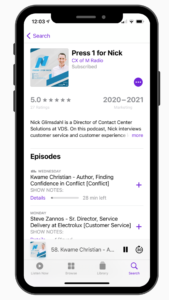 Customer service & customer experience leaders
Customer service & customer experience leaders- A hostage negotiator
- Award-winning authors
- Home Depot’s Senior Director of Customer Care
- Former VP of Disney’s Magic Kingdom
- Lyft’s Head of Partner and Customer Engagement
- Deputy Chief Veteran Experience Officer from the U.S. Department of Veteran Affairs
On every episode Nick asks his guest two questions:
- What book or person has influenced you the most in the past year?
- If you could leave a note to all the Customer Service and CX professionals, what would it say?
You can find all the podcast guests’ answers under their episodes below.
If all you want is the guests’ book recommendations, you can go here.
Subscribe on: Listen on Apple PodcastsListen on SpotiListen on Googisten